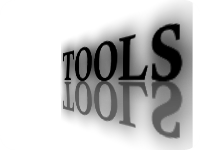 In this post I will tell you about one simple useful technique that i have successfully used in learning 3 CAD software's, two analysis software and many other computer languages. The technique that has enabled me to accelerate my learning of design and analysis software at NAL. This is the same technique that I use now as I play with Photoshop.
In this post I will tell you about one simple useful technique that i have successfully used in learning 3 CAD software's, two analysis software and many other computer languages. The technique that has enabled me to accelerate my learning of design and analysis software at NAL. This is the same technique that I use now as I play with Photoshop.
The concept is simple. Cranking. Cranking means just getting in the software and get started and getting the brain to produce something. you don’t need to have a clear goal or product to build but all you are doing is trying out the tools and just making your fingers move.
Now when I was in NAL after the initial euphoria about the software I was learning, it always happened that I lost the spark and no matter what I do. I was stuck. I felt dis-interested in the software.
so this is is an effective technique if you are learning any CAD or analysis program,m. Its a technique that you can apply to get started and to create that you want. Not only will you learn a thing or two new but also enjoy and see how your brain is producing results when you just cranked it up..
This is like the warning of the jet engine that happens when its still on the runway.. It doesn't do anything useful but allows the pilot to check all the system and at the signal of the air traffic controller ... and the throttled is pushed... the engine roars to its power and pushes everyone up..
Same way this techniques of just sitting and opening up catia, or nastran and begin drawing designing or meshing anything that takes your fancy will help you learn more than 100 tutorials that you might have done..
As you progress. Think what is going on but keep the mouse moving, explore, try this menu, that menu, this option that option and see the tasks that you have never done. All this will not a waste as you will discover some gems in the quest and even if the final thing that you came out isn't what you waned but then your mind will be more ready to produce a thing that you want...
try it!!!